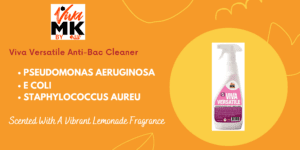Meta Threads used by VivaMK Network
VivaMK Network Independent distributors are always looking for the most innovative and effective ways to reach their audience on social media. That’s why it’s exciting to see them utilizing the latest platform to come on the scene – Threads. This cutting-edge social media platform was introduced by Meta in 2023 and promises to be a major rival to Elon Musk’s Twitter. The unique features of Threads make it a particularly appealing option for VivaMK distributors who want to elevate their social media presence.
It’s worth noting, however, that Threads with VivaMK is optimized for mobile devices only. This means that whether you’re using a Windows or Mac PC, you won’t be able to access the platform on your computer. Nevertheless, with the majority of social media use happening on mobile devices these days, this shouldn’t be too much of a concern for distributors looking to bring their VivaMK business to new heights on social media.
VivaMK by Raymond Whittaker Thread Profile
I am writing today to request that you take a few moments to peruse my Profile Thread, which can be found at the following web address: https://www.threads.net/@vivamk_by_raymond_whittaker. It would be much appreciated if you could spare some time to do so.
Once you have signed up for an account with Threads, you will be able to utilize its features in a fashion that is quite similar to that of Twitter. However, at present there is a notable difference in the use of #hashtags is not currently permitted. That being said, you can still upload photographs and videos to the platform and include accompanying descriptions to provide some context.

Only can Search by profile name!
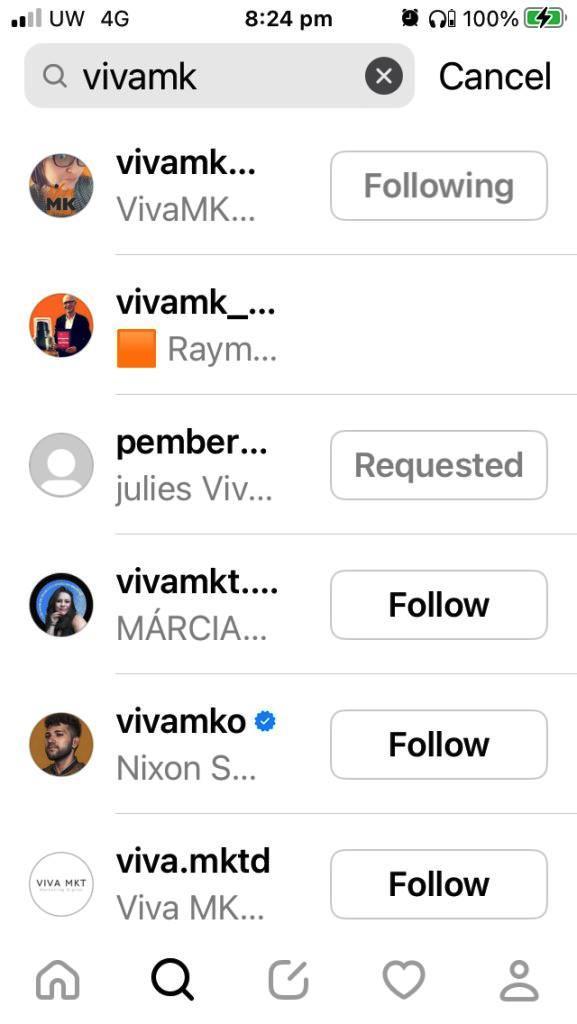
It’s a pleasure to connect with you today and share some valuable insights that will enhance your experience navigating our site. We wanted to take a moment to bring to your attention the fact that when searching for information, using the “#” symbol may not be the best approach. Instead, we suggest directly searching for the person or business name that you are interested in learning more about. This will ensure that you obtain the most accurate and relevant results. We understand that it could be tempting to search for specific topics such as “funny dogs or cats,” but please keep in mind that this type of broad search wont work with thread’s.
However, rest assured that you can still gain access to great information by browsing related pages and posts. Keep in mind that some users might go by nicknames that you aren’t familiar with, so please don’t be discouraged if your initial attempt to locate something isn’t successful. We’re confident that with a bit of perseverance and exploration, you’ll be able to discover precisely what you’re looking for. We wish you find what you are navigating to and hope that you have a phenomenal experience with Threads.
Threads Activity
First and foremost, we would like to express our gratitude for choosing Threads as your preferred platform. We understand the value of having a seamless and engaging experience while utilizing our platform, and this is why we would like to provide some additional information to maximize the benefits of your Threads account.
If you are a Threads user who has also created an Instagram account, we highly recommend linking it to your Threads profile. By doing so, you will be able to connect and engage with all your Instagram followers who have also signed onto Threads. This means that you will be able to enjoy a more comprehensive and convenient platform experience.
Rest assured that all your previous Instagram followers who are already signed up on Threads will be automatically added as friends to your Threads account. However, for those who join Threads after you, an invite will be extended to join your circle. You can rest easy knowing that you will never miss any updates or news from your followers on Instagram thanks to our integration.
Moreover, we have noticed that some users on our platform use aliases instead of their actual names, as shown in the attached image. We would like to take this opportunity to remind users to utilize their actual names while creating a profile on Threads. This is vital in creating a professional and authentic user experience, which fosters trust, reliability, and community.
We appreciate you choosing Threads as your go-to platform, and we remain at your service for any assistance you may need.
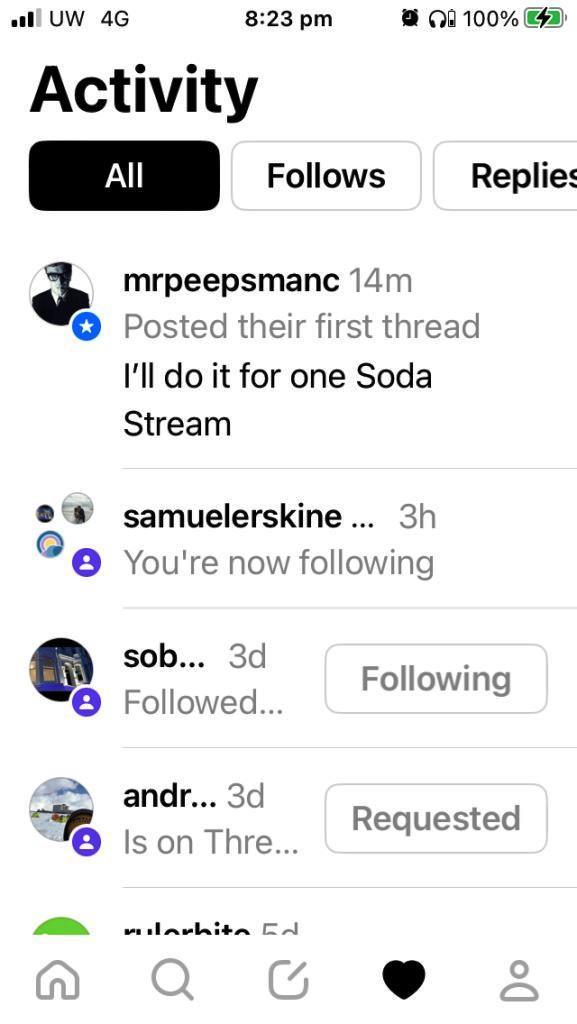
Follow celebrities

In today’s fast-paced world, keeping up with the latest happenings in the entertainment industry can be quite a challenge. Fortunately, social media has made things easier for us. By following celebrities such as Lady Gaga, who are known for engaging with their fans and sharing timely updates, you can stay informed about their upcoming gigs, media shoots, and other relevant events. Not only that, but you can also gain access to exclusive content such as photo shoots, newly-released music videos, and interviews, among other things.
However, it is important to note that there is a downside to following celebrity threads on social media platforms such as Twitter and Instagram. Unlike other online forums, these threads cannot be searched for specific topics, such as “Las Vegas,” but only by their designated title, like “gagadaily.” This can make it difficult to find and follow specific discussions or conversations, especially if they are buried under a sea of other posts. Nonetheless, the benefits of following celebrities far outweigh the drawbacks, and with a little patience and perseverance, you can find all the information you need on your favorite stars.
Posting Threads
As a social media enthusiast, I wanted to share some tips and tricks on how to keep your followers engaged and up-to-date with your latest activities. One way to do this is by frequently sharing updates on your page or profile. This could involve posting about exciting events, sharing interesting articles or photos, or simply providing updates about your daily life.
In fact, I recently came across an update from Sonalicooks, who appears to be hosting a grand dinner that looks absolutely delicious! It will be interesting to see how she plans to consume all that food.
As for myself, I am excited to share updates about VivaMK Network products and events as they arise. Additionally, I plan on posting occasional updates about my personal life to add some variety to my posts and keep my followers engaged.
Thank you for taking the time to read this message, and I hope you find these tips helpful!

Creating a new thread

Creating a new thread on Meta Threads is a simple and easy procedure that anyone can follow. In order to get started, all you have to do is let your thoughts flow and then attach any multimedia files by clicking on the safety clip icon. It is important to note that adding hashtags may not necessarily increase the visibility of your post, however, adding active links within the text can help you garner more views. You can easily recognize active links as they are displayed in a striking blue color. Over time, by posting threads frequently, you may gain a following, although, it’s important to remember that the visibility of your posts depends entirely on Meta’s algorithms; therefore, you may have to adapt to the platform’s dynamic changes to stay relevant. Lastly, if you’re interested in following me on the mobile Threads application under the username VivaMK by Aray Raymond Whittaker, simply visit https://www.threads.net/@vivamk_by_raymond_whittaker.